DHE Unique ID Registration: If you’re a student looking to enroll in HS, UG, or PG courses in Assam for the session of 2024-2025, you are definitely required to create a Unique ID. The Directorate of Higher Education (DHE), Assam, has made this a simple and free online process, essential for admission to state universities and colleges. Read this article fully to learn how to create your Unique ID in simple steps.
About Unique ID
The Directorate of Higher Education (DHE), Assam has announced that students who want to enroll in Assam’s educational institutions (such as State Universities, Government Colleges, and Provincial Colleges) for higher studies must create an Online Unique Student Admission ID. This is a mandatory process for all students, including those who have already been admitted to an institution and those who are planning to enroll. You can find the official notification, application online link, and additional details below.
DHE Unique ID Registration: Key Highlights
| Organization | DHE, Assam |
| Launched By | DHE |
| Task Name | Unique ID Registration Online |
| Required For | College Admission |
| Course | HS, UG & PG |
| Session | 2024-2025 |
| Application Process | Online |
| Application Fee | Free |
Students Unique ID Registration 2024
Process Name: Online Unique Admission ID Generation
Organization Name: Directorate of Higher Education, Assam
Academic Session: 2024-25
Helpline Numbers: 1800-345-1100 and 0361-2724222
Email Addresses:
- dheonline.admission@amtron.in and
- dheonline.admission@gmail.com
(Please provide your Name, Date of Birth, and Mobile Number in the email correctly)
Office Address: DHE, Kahilipara, Guwahati, Assam
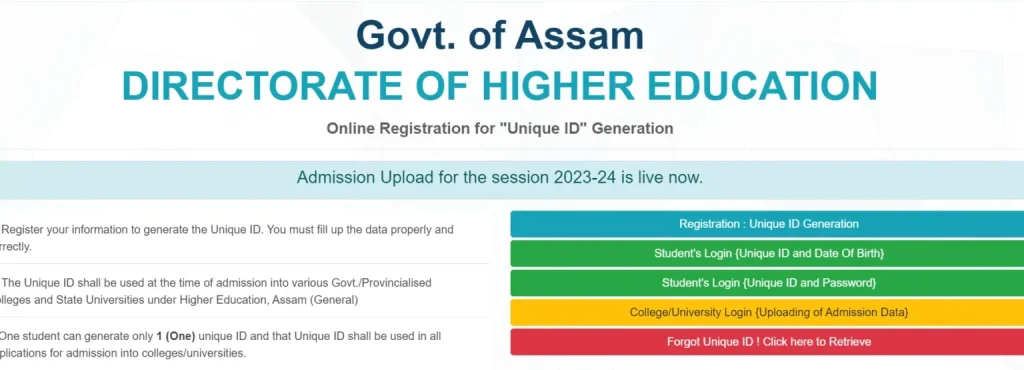
DHE Unique ID: Required Documents to Upload
DHE Unique ID Registration: Before starting the online application Process, students should have scanned copies of the required documents.
Name of Documents
- A valid and active Mobile Number.
- Registration Certificate and Admit Card (Last Appeared Exam).
- Bank Account Number with IFSC Code.
Note: Students who have already generated their Unique ID in the last Academic Session need not generate the Unique ID again. The same ID shall also be used for the current Academic Session. For modification of registration data, they can login and update their profile.


Steps to Generate DHE Unique ID Online
- Go to the website of the Directorate of Higher Education for issuing Unique ID. (http://dheonlineadmission.amtron.in/sp/#registration)
- Scroll down and Click on the Registration Button given.
- Enter your name, date of birth, and other information the website asks for.
- Once you’ve entered everything; Now, submit your Details.
- Wait for the system to verify your information.
- Once verified, you’ll receive your unique DHE ID.
- At the end, take a print out of the application form for future use.
Forgot Unique ID Password in 2024
- Go to the http://dheonlineadmission.amtron.in/ website.
- Look for the section where you normally log in with your Unique ID.
- Click ‘Forgot Password’ near the login area.
- Now, enter your email, phone number, or Unique ID.
- They will send you an email or a text message with a link or a code.
- Use the code to set up a new password.
- Now, go back to the login page and use your new password to log in.
Related Articles: Also Check
How to Modify Your Unique ID?
- Go to the official login page of DHE Unique ID (http://dheonlineadmission.amtron.in/sp/login)
- Now, You will need to enter your DHE Unique ID and Date of Birth and click on the Sign In button.
- You will find Personal Information, Bank Account Details and Qualifying Examination & Admission options.
- Update the necessary information such as educational qualification or any other relevant details.
- Review the changes and Save the modified details and confirm the changes.
- Fill your all personal and educational details and upload necessary documents.
- Now After saving, click on the Acknowledgement option to download the modified acknowledgement copy.
- At the end, take a print out of the Acknowledgment for future use.
Students unique ID Login
- Go to the Directorate of Higher Education Assam’s official website.
- Look for the “Student Login” section on the website.
- Fill your username and password in the respective fields.
- If you’ve forgotten your unique ID, there should be an option to retrieve it using your registered details like Phone No, Name, date of birth, etc.
- After entering the correct credentials, click on the “Login” button to complete the login process.
Once logged in, you should have access to student-specific services and information provided by the Directorate of Higher Education.
What is a Unique ID?
A Unique ID is a numerical identification number issued by the Directorate of Higher Education (DHE) for the purpose of admission to various HS (Higher Secondary), UG (Undergraduate), and PG (Postgraduate) courses in Assam. This ID serves as a unique identifier for students during the admission process.
Is it mandatory to generate a Unique ID?
According to the official notification, students are required to generate a Unique ID in order to secure admission to educational institutions in Assam.
